
The "All-in-one" App for your construction project.
A building project is a big challenge. PlanBuildPro helps you to: organize the construction activities, create & plan the costs, have a detailed view of the costs, plan and supervise the submissions, have all information about construction partners centrally available, document the construction progress or defects in the photo protocol. Everything in just one app! Use the app for yourself or with other people.
Construction schedule - full control.
The graphical construction schedule gives you a total overview of all your construction activities, both chronologically and grouped by building trades. Especially if you share your project e.g. with your architect, you are both always up to date with the current status of your construction project.


Photo protocol - black on white and in colour.
The photo protocol not only records the progress of your building project in picture and text, it also functions as a diary. So you can share the project e.g. with your site manager to document changes or defects. Also as an architect / property developer you can use the photo protocol to inform your building partners about the construction progress - even if you are not on site.The photo protocol not only records the progress of your building project in picture and text, it also functions as a diary. So you can share the project e.g. with your site manager to document changes or defects. Also as an architect / property developer you can use the photo protocol to inform your building partners about the construction progress - even if you are not on site.
Cost overview
Keeping an eye on all construction costs is important, after all it is your money. PlanBuildPro helps you to record all expenses and deposits. Enter the expenses (planned or already paid) and preferably with an attachment (PDF or JPG of the original invoice or offer). With the „budget-o-meter" you have all the relevant figures at a glance and you can see directly whether you still have financial leeway.
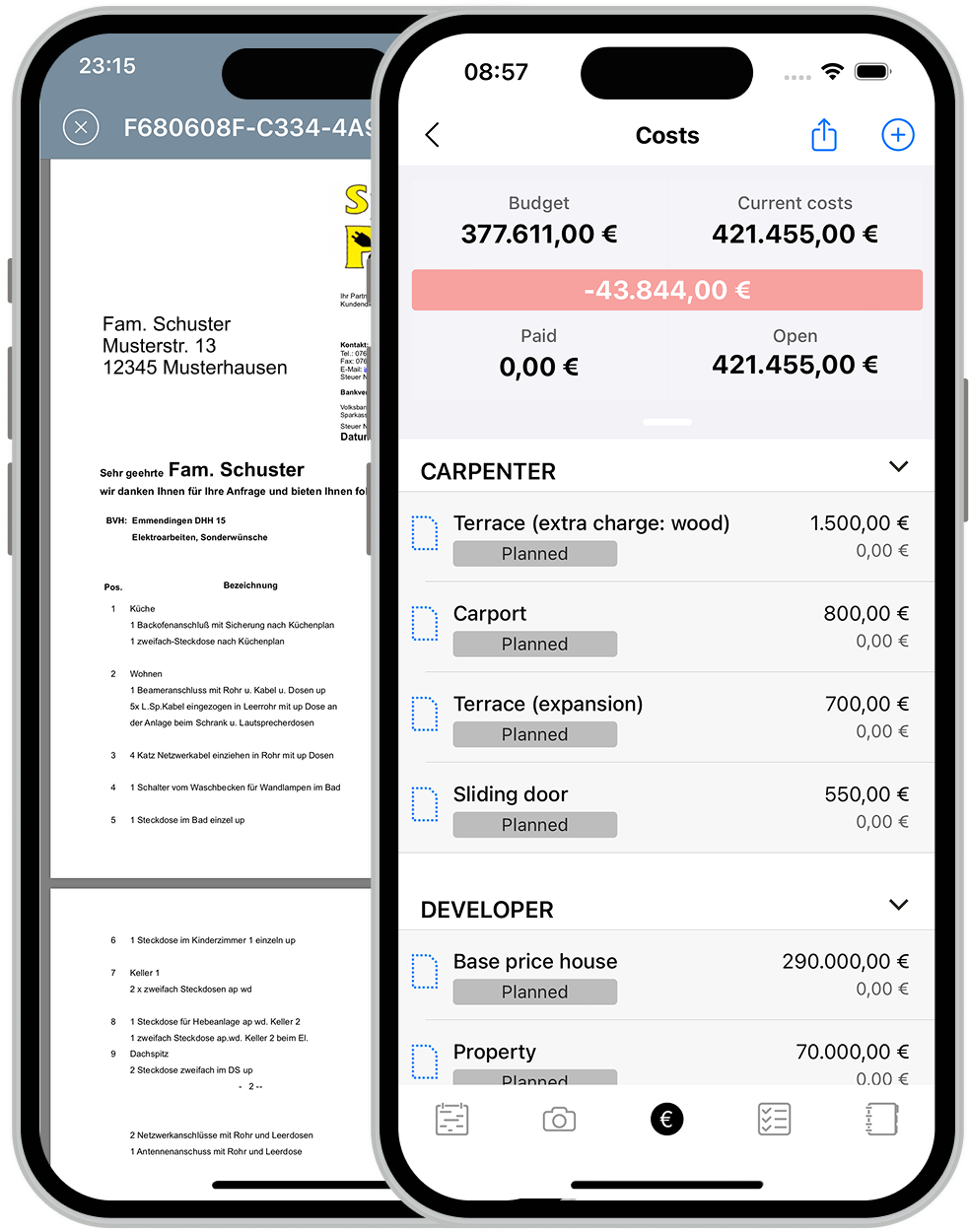

Tasks - Everything done!
All open tasks are sorted by date and overdue tasks are highlighted in color. In addition, the tasks that have elapsed in time are also highlighted in the project overview. Completed tasks are displayed below the open tasks for completeness.
Building partners - a strong team.
Create your construction partner contacts and the associated construction activities, record all costs with quotation/invoice and tasks. You can also assign several building trades to construction partner.
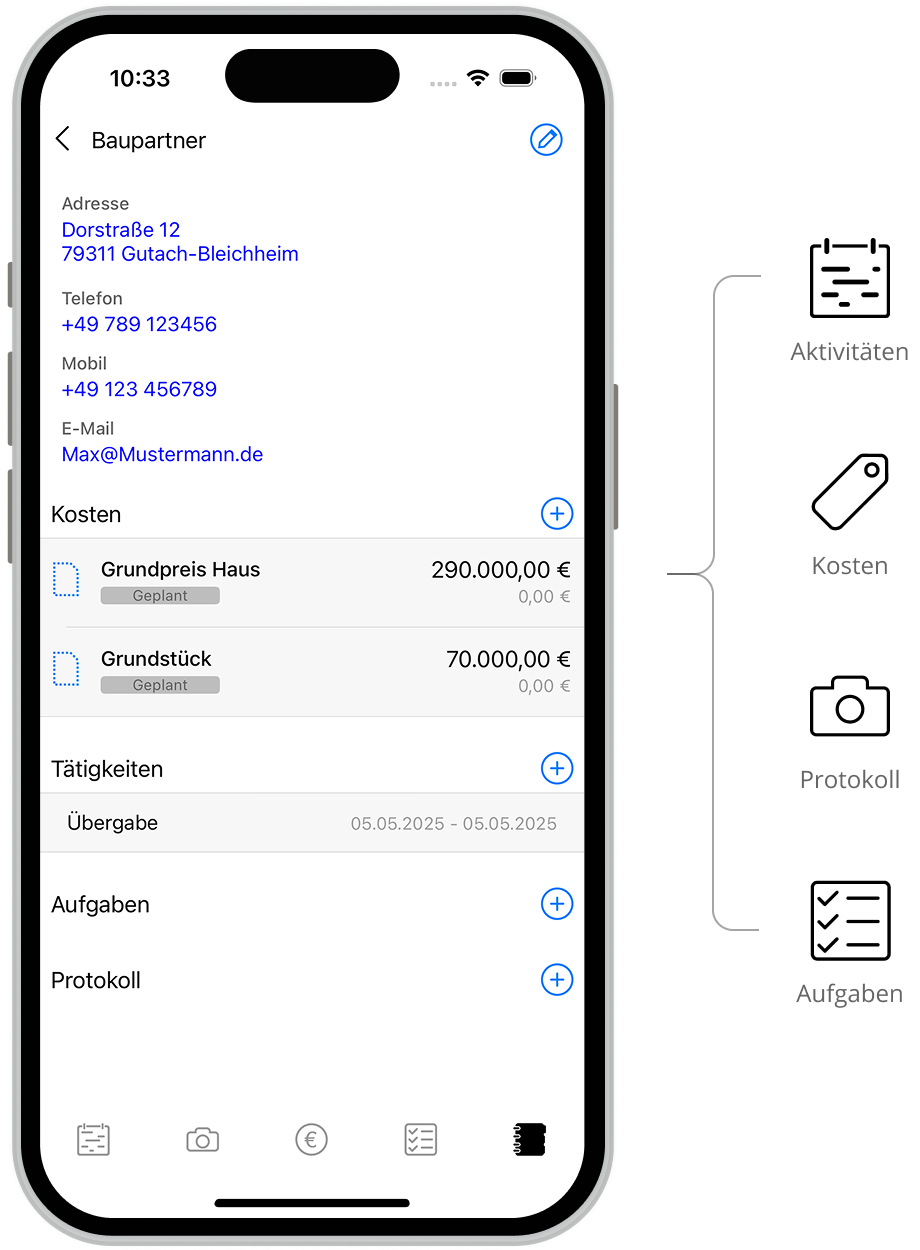
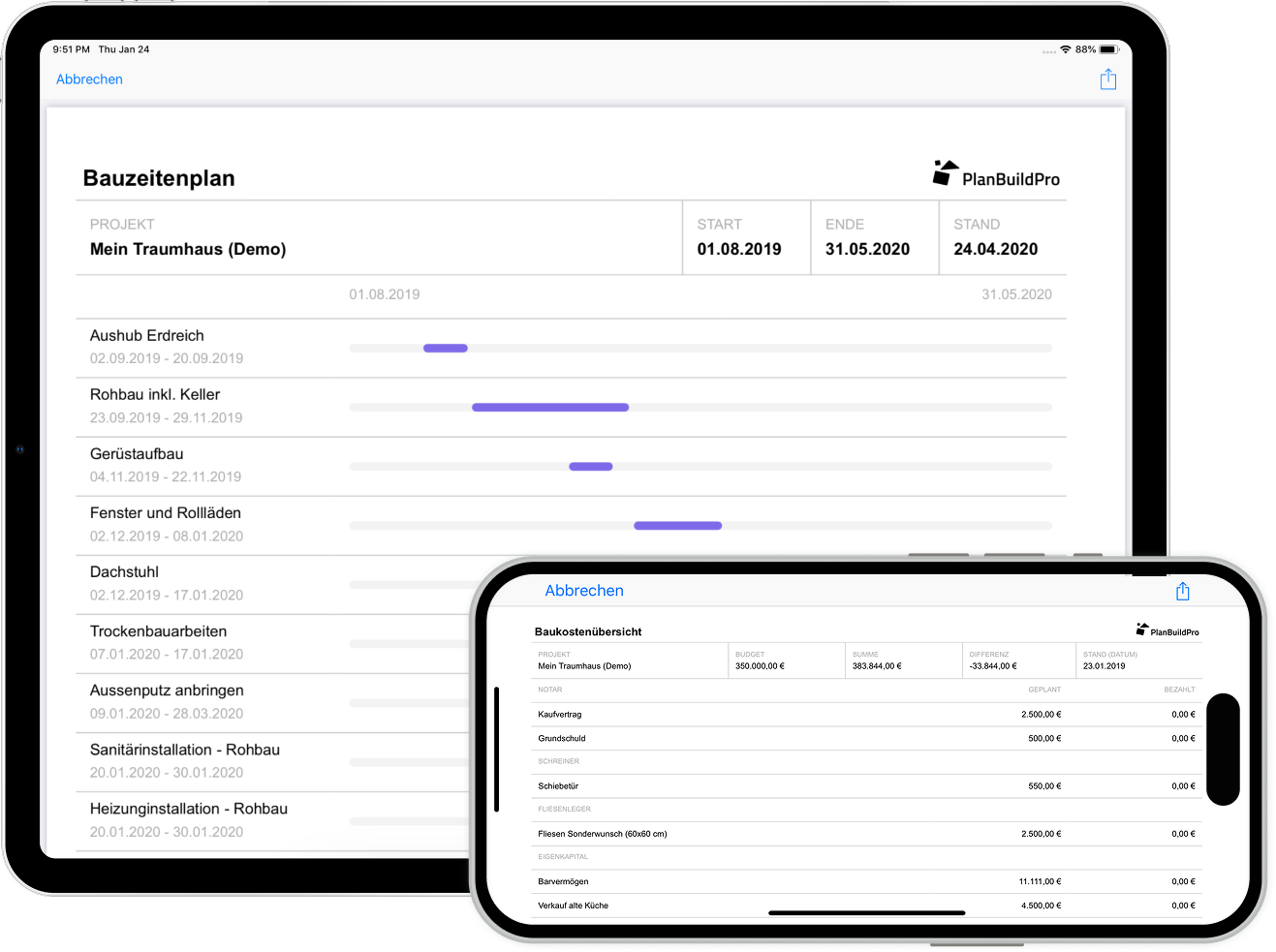
PDF Export - For the archive or to print on paper.
You can export a PDF from the construction schedule and/or the cost overview, e.g. for your documents or to send it directly via e-mail to other partners of your construction project.
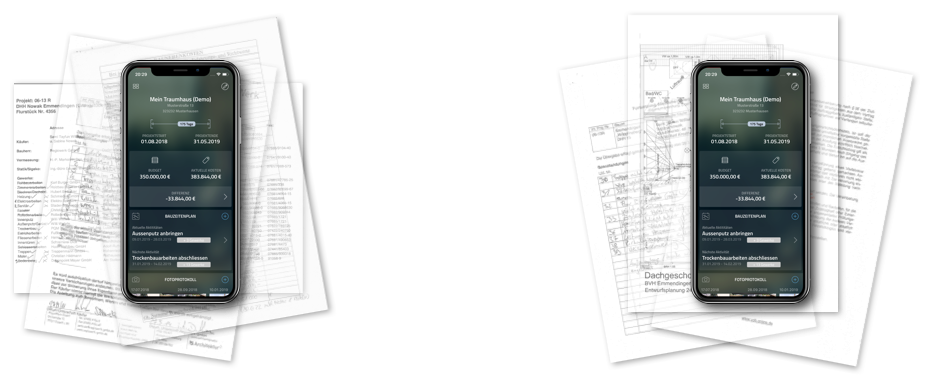
This makes collaboration very simple.
How are my projects synchronized with my other devices?

Your projects will be synchronized automatically on all your iOS devices. Therefore it is necessary to have an Apple ID and to have iCloud activated on your iOS devices.
How can I share a project with one or more people?

You can share projects with more than one person. All participants must have the PlanBuildPro App installed on their iPhone or iPad to access and edit the project.
Can I share different projects with different people?

If you manage several projects, e.g. as an architect, you can share them with other people, e.g. building owner or building trades, via the project settings.
Feature Scope
| Standard | Pro | |
|---|---|---|
| General | ||
| Create multiple construction projects | – | ✓ |
| iCloud synchronization of construction projects | ✓ | ✓ |
| Share construction projects with other people | ✓ | ✓ |
| Project overview with relevant information | ✓ | ✓ |
| Create custom trades | ✓ | ✓ |
| Store floor plans | ✓ | ✓ |
| Appearance: Light & Dark Mode | ✓ | ✓ |
| Push notifications | ✓ | ✓ |
| Languages: German, English | ✓ | ✓ |
| Construction Schedule | ||
| Overview of construction activities (compact & detailed) | ✓ | ✓ |
| Create construction activities/phases | ✓ | ✓ |
| Assign construction activities to a contractor | ✓ | ✓ |
| Display tasks in the construction schedule | ✓ | ✓ |
| Export & share the construction schedule as PDF | - | ✓ |
| Costs | ||
| Record costs (planned & paid) | ✓ | ✓ |
| Status changes directly reflected in the Budget-O-Meter | ✓ | ✓ |
| Show equity separately | ✓ | ✓ |
| Group by trades & show subtotals | ✓ | ✓ |
| Attach receipts (pdf, jpg, png) | ✓ | ✓ |
| Export the cost overview as PDF | - | ✓ |
| Protocol | ||
| Construction progress | ✓ | ✓ |
| Defect list | – | ✓ |
| Mark images | ✓ | ✓ |
| Create daily photos | ✓ | ✓ |
| Create daily comments | ✓ | ✓ |
| Assign entries to a contractor | ✓ | ✓ |
| Tasks | ||
| Create tasks | ✓ | ✓ |
| Sort by open, overdue & completed | ✓ | ✓ |
| Assign tasks to a contractor | ✓ | ✓ |
| Export the task list as PDF | - | ✓ |
| Contractors | ||
| Add contractors | ✓ | ✓ |
| Import contacts from the address book | ✓ | ✓ |
| List of all contractors with sorting | ✓ | ✓ |
| Assign contractors to multiple trades | ✓ | ✓ |
| Display construction activities, costs, tasks, and protocol entries per contractor | ✓ | ✓ |
PlanBuildPro requires iOS 13/MacOS 13 or higher:

Starting from iPhone 7 (Plus), iPad 6, and Mac with M1.
Keyboard shortcuts
On your Mac and on the iPad with an external keyboard, you can access the most important functions directly. This makes operation more efficient and faster. Here you will find a detailed overview of the functions:
| Function | Shortcut |
|---|---|
| Open Overview | ⌘ O or 0 |
| Open Settings (with version 1.5.7) | ⌘ + Shift + E |
| Create Project | ⌘ N |
| Edit Project | ⌘ E |
| Open Costs | 1 |
| Create Cost | ⌘ 1 |
| Open Construction Schedule | 2 |
| Create Construction Activity | ⌘ 2 |
| Open Log | 3 |
| Create Log | ⌘ 3 |
| Open Tasks | 4 |
| Create Task | ⌘ 4 |
| Open Construction Partners | 5 |
| Create Construction Partner (Contact) | ⌘ 5 |
| Save Dialog | ENTER and ⌘ + ENTER |
| Close/Cancel Dialog | ESC (macOS) |
| ⌘ + . (iPadOS) |

